October 17, 2016
.NET Power Tip 15: The Call Hierachy Window in Visual Studio
A very useful but little kn own window in VS2015 is the Call Hierarchy Window.
It can be used to find dependencies of a method or another member of a class. Executing VIEW CALL HIERARCHY WINDOW (CTRL-K, T) opens the window:
In the image, we take a closer look at the AddChild() method. A tree structure shows all the methods that call the method under examination. Clicking the expanders opens the children and allows you to drill down into the details.
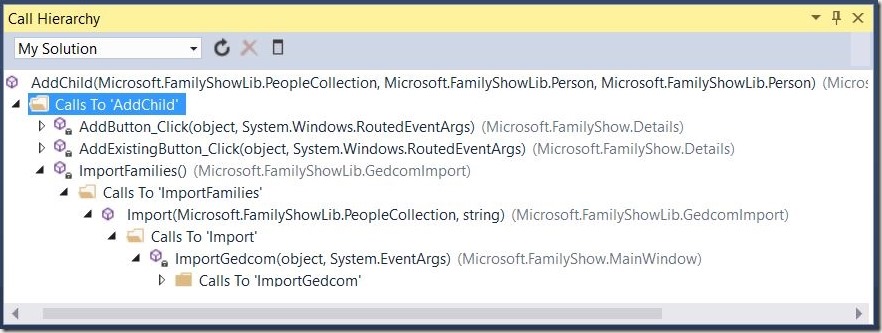

0 Comment